Actipro WPF Controls v2020.1 development is in progress, and the new version’s main goals are to modernize our UI control features/themes, and make theme customization much easier.
In the previous post, we saw how a WPF Window's system context menu can be themed/customized with new WindowChrome features. Now that we've shown off a lot of new features coming to WindowChrome, let's start looking at other areas of v2020.1.
Shadow Chrome
In modernizing all our control themes (more on this in future posts), we wanted to come up with a new simple control for providing modern drop shadows. What we came up with is ShadowChrome.
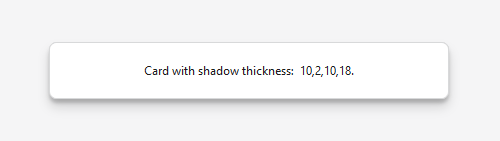
ShadowChrome is a simple decorator that can wrap any content. It has settings for the direction, opacity, and elevation.
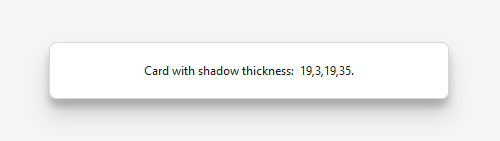
The screenshots show how altering the elevation can give the shadow a drastically different appearance.

ShadowChrome isn't limited to only rectangular shapes. It can also be applied to non-rectangular shapes.
Summary
ShadowChrome is going to be used throughout our control themes in the 2020.1 version as a small part of modernizing our themes. It will be shipped as a public primitive control in our Shared Library, so that it's fully accessible to our customers as well.
Post in the comments below if you have any feedback or questions about ShadowChrome.

