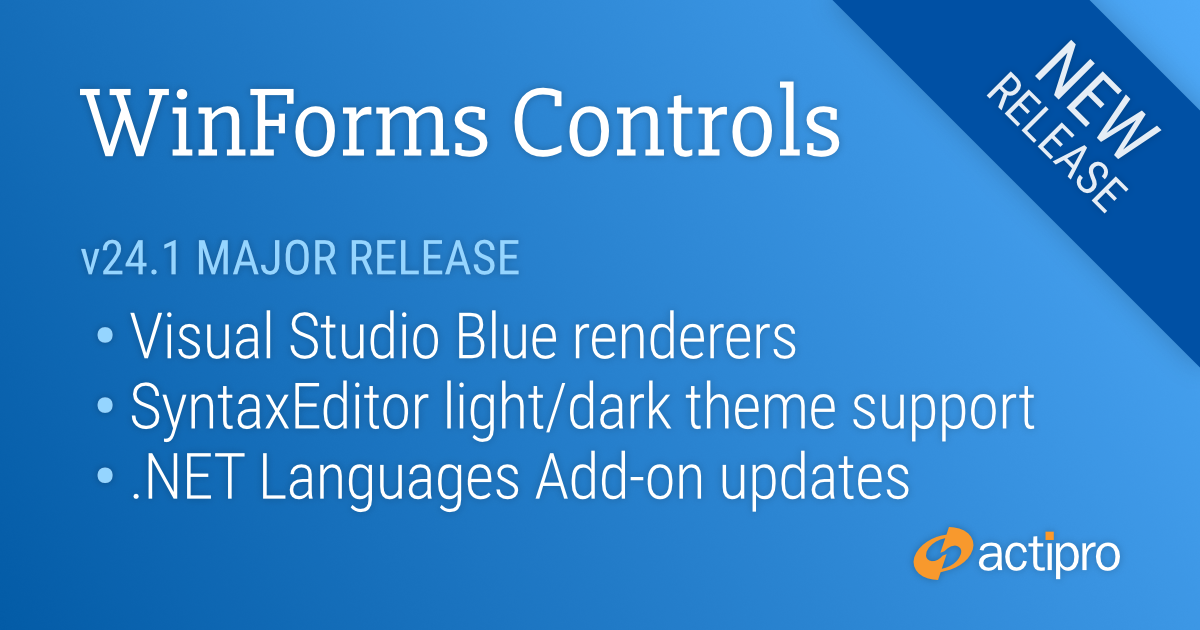This version adds a new Visual Studio Blue renderer, makes major improvements to SyntaxEditor’s ability to support light and dark themes, improves the SyntaxEditor .NET Languages Add-on, and much more.
See the related announcement post for the detailed list of enhancements and updates.
Here’s a look at some of the new features.
Renderer Updates
Some of the renderers for the various WinForms controls have been refactored with a more modern appearance, such as with glyphs for the status bar gripper and menu item checks.
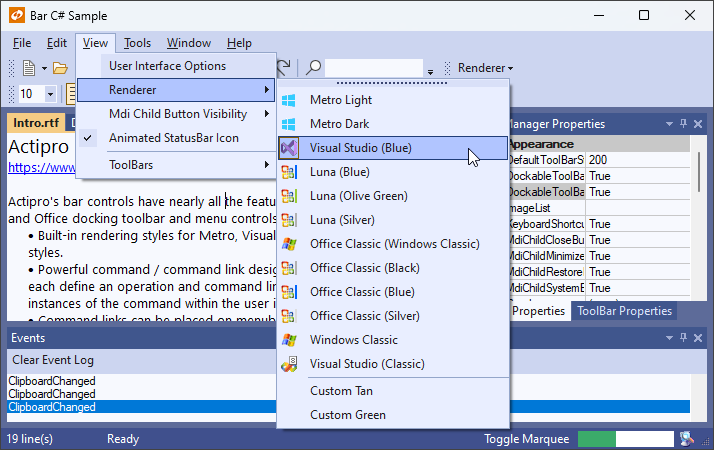
A new Visual Studio Blue renderer has been added that mimics the look of the Visual Studio 2022 Blue theme.
SyntaxEditor Light and Dark Themes
It’s easier than ever to support switching between light and dark themes in SyntaxEditor. A new class helps orchestrate updating SyntaxEditor UI elements, highlighting styles, and icon sets when toggling between light and dark themes.
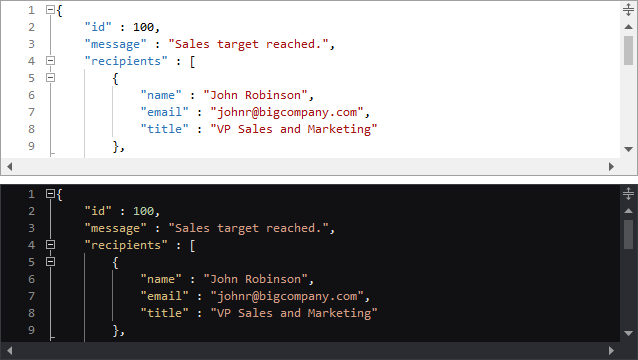
All Actipro-provided syntax languages now include both light and dark highlighting styles, and we automatically convert many popular light-themed colors to appropriate dark-themed colors for custom languages that have yet to be updated with explicit dark styles.
SyntaxEditor Highlighting Style Updates
The current line number is now highlighted in a different style than other line numbers, so the default line number colors have been updated to better suit this feature.
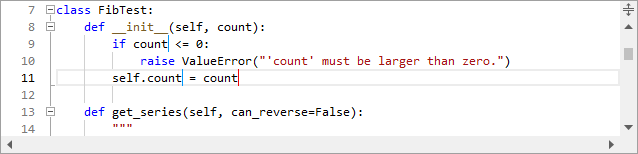
When using multiple carets while editing, the primary caret now has a more distinctive appearance than secondary carets.
Several other highlighting styles have also had their default values tweaked.
SyntaxEditor .NET Languages Add-on Updates
The C# parser grammar has been updated to support C# 9.0 syntax, including everything from top-level statements to records and improved pattern matching.
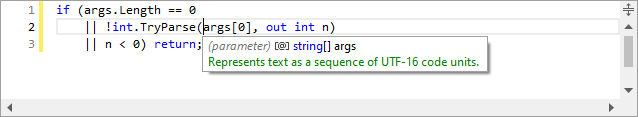
Resolver support has been improved for local functions.
Documentation comments display in IntelliPrompt now supports <para> and <br/> tags for paragraph and line breaks.
Sample Browser
The Sample Browser application has been updated to use an SDK-style project and target .NET 6.