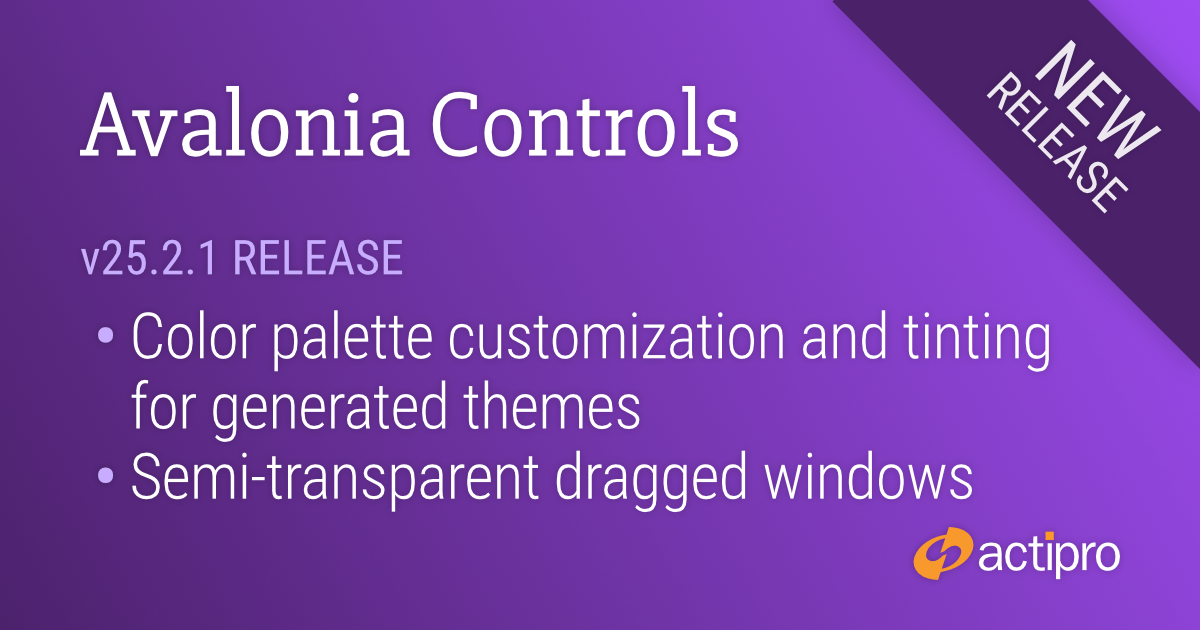A new Avalonia Controls release is now available that provides for complete control over the color palette used by the Actipro theme generator.
See the related announcement post for the detailed list of enhancements and updates.
Here’s a look at some of the new features.
Themes
Color Palette Customization
The factory that creates a color palette used by the Actipro theme generator can now be customized and assigned. A default factory implementation is included that allows for easy adjustment of the color ramps generated by the color palette. You can easily adjust all palette colors and tint a theme to any color you prefer. This feature goes a long way towards creating a unique appearance for your applications.
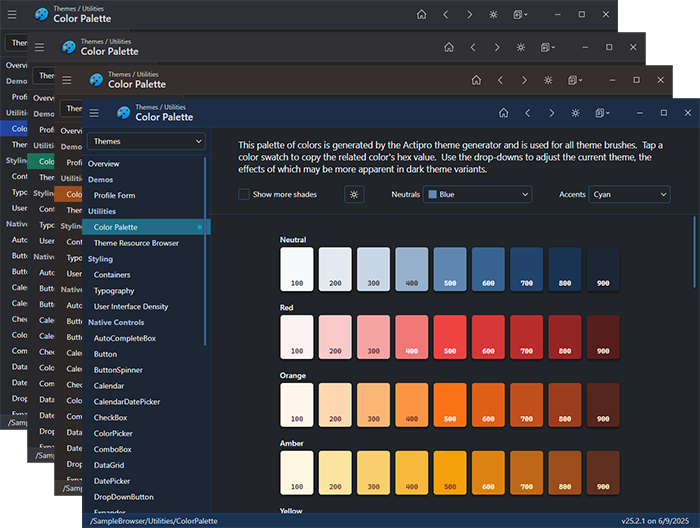
Color Palette Utility
The Color Palette utility, part of our samples app, visually displays the entire color palette for the current theme. It now has a drop-down for selecting between several neutral midtone colors. Neutrals are important because they make up 80-90% of a theme and effectively tint a theme. The tinting effect is more apparent in dark theme variants. Another new drop-down lets you select the hue for accent colors, such as those used for selected item backgrounds.
Docking / MDI
Semi-Transparent Dragged Windows
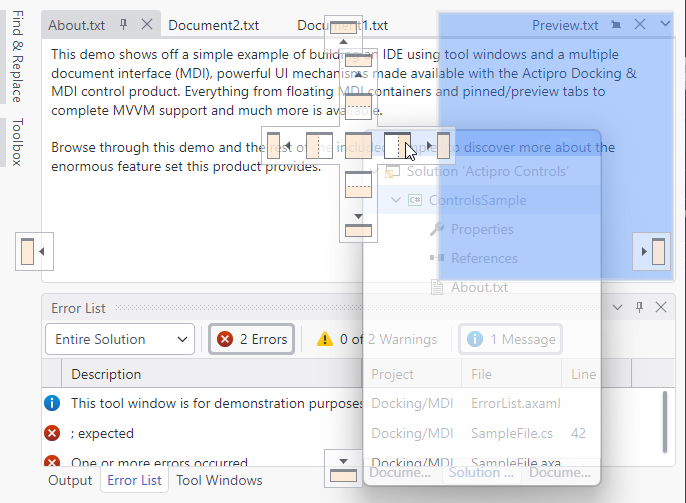
A new option allows floating windows to appear semi-transparent while dragged. This makes it easier to see what drop targets are behind the dragged window.