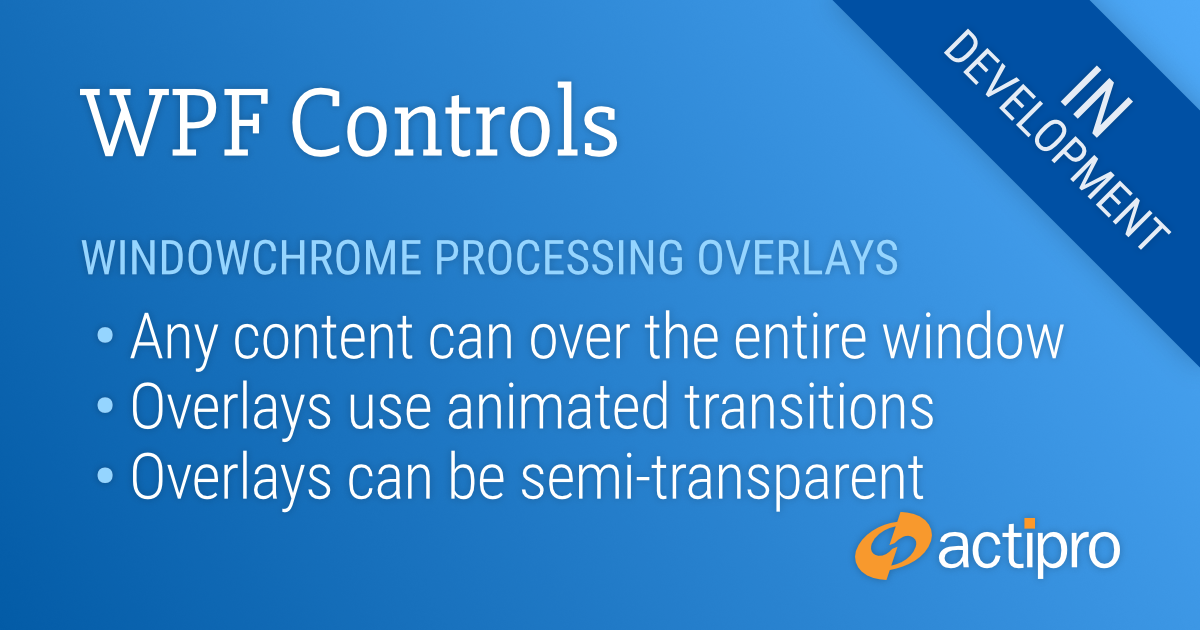Actipro WPF Controls v2020.1 development is in progress, and the new version’s main goals are to modernize our UI control features/themes, and make theme customization much easier.
In yesterday’s post, we took a look at WindowChrome (our class for theming WPF Windows that also adds customization features) and its new ability to support full-window overlays. The example in that post showed an Office-like Backstage menu overlay.
Processing Overlays
Another common use of overlays is for processing indicators. Let’s say you kick off a time-consuming thread and you don’t want the user interacting with anything on the window. This is a perfect scenario for displaying a beautiful processing overlay.
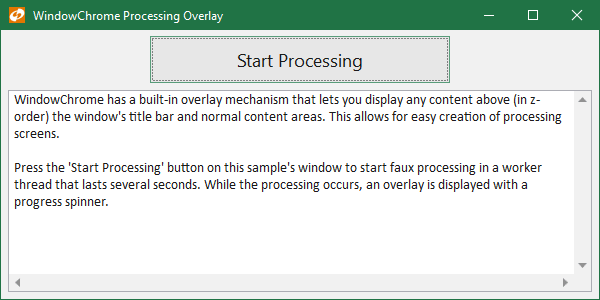
In this sample, we start a worker thread that runs for several seconds. While the thread runs, we show a processing overlay with an animated progress spinner. The overlay uses a subtle fade animation when opening and closing.
Note how the window title bar is still fully accessible while the overlay is displayed. This allows the user to continue interacting with the window itself (e.g. move the window, minimize it, and so on), even though the main content area of the window is blocked from interaction.
Summary
WindowChrome overlay features will be ship in the 2020.1 version and offer up all kinds of exciting possibilities for your apps.
Post in the comments below if you have any feedback or questions about WindowChrome overlays.