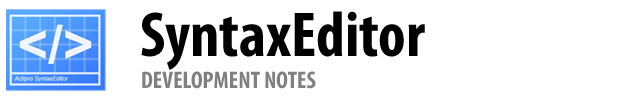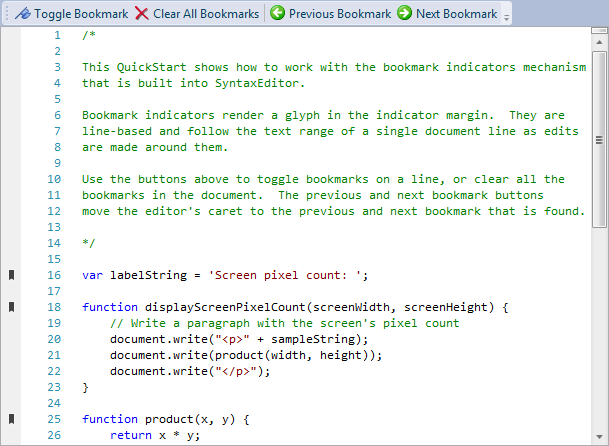One of the feature areas we're adding to WPF and Silverlight SyntaxEditor controls is the ability to create indicators, which are special "tagged" regions of text that optionally display a glyph in the indicator margin or highlight the text range with special styles.
Several built-in indicator types will come with SyntaxEditor, one of them being bookmarks.
Bookmark Indicators
Bookmarks are line-based indicators, meaning they associate themselves with a single line of text. Even as the line gets edited, they remain associated with a single full line. They move around with the same logic found in Visual Studio's code editor.
Let's see what they look like:
In this screenshot, we show three bookmarks rendered in the indicator margin on the left. Our default implementation of bookmarks only renders glyphs in the margin, and doesn't highlight the marked line in the text area in any way (but you could optionally do this too if you wanted).
The toggle bookmark button checks to see if a bookmark is already on the caret's line. If there is one, it removes it. If there isn't one, it adds a new bookmark. Clear all bookmarks removes them all from the document.
The previous and next bookmark buttons use our indicator search API to find another indicator based on an initial line. In this case, we pass in the line that contains the caret and find the previous/next indicator. If one is found, we move the caret to that line.
Summary
These features will be in the 2013.1 versions of the WPF and Silverlight SyntaxEditor controls.
We are still working on the design and implementation of indicators. If you have any feature suggestions, now is the time to contact us! Please comment here or e-mail us with your ideas and questions.