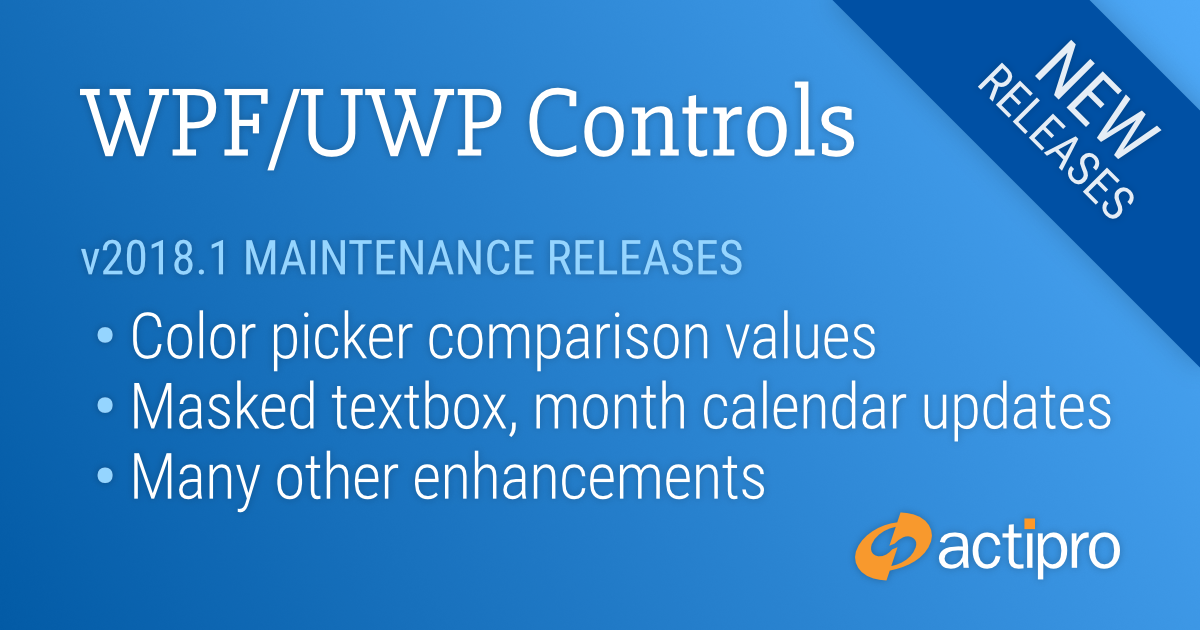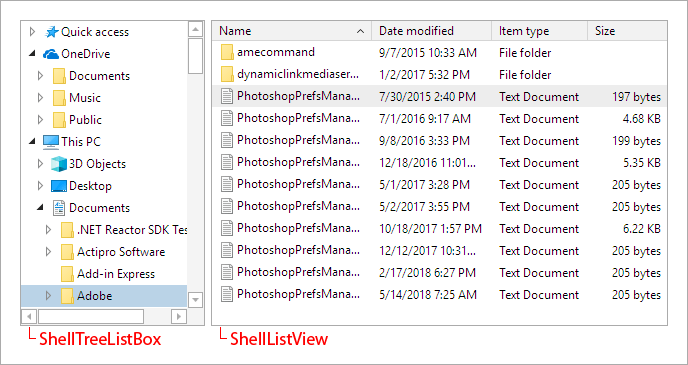Our v2017.2 WPF, Universal Windows, and Silverlight controls have all been updated with new maintenance releases that are now ready for download. It is highly recommended that you get these new builds since many products received numerous minor enhancements and bug fixes.
Let's take a quick look at some of the more notable features that were added.
Charts
Display Optimizations
The line charts have had optimizations in them to try and align to pixel values to reduce anti-aliasing. While this generally improved readability, when rendering a curve like a sine wave, this can result in some jaggedness of the curve. We added an option that allows these display optimizations to be turned off for those scenarios.
Docking/MDI
Dock Host Changed Event
A new event is raised whenever a docking window's dock host changes, allowing for knowing when a docking window transitions to a floating state and back.
Dragging Enhancements
The dragging experience for a single tab has been improved. When dragging a docking window over a nested linked dock site, the Shift key can be used to target the outer dock host.
Interop Improvements
Numerous improvements were made to how InteropFocusTracking handles mouse clicks and focus tracking for interop controls in docking windows.
Dock Guides
Dock guides (when in non-hosted node) can now render outside of the bounds of the target dock host when necessary. This scenario can occur if the containers in the dock host are small.
Editors
MaskedTextBox Data Binding
A new MatchedText property has been added to MaskedTextBox to allow data binding without any prompt text.
Pointer Double-Clicks
Double-clicking an edit box part now selects the entire part's text.
Color Picker Alpha Component
The ColorPicker's alpha component has been changed to be percentage-based, which is more in line with most applications.
Grids
Key Handling
The ability to customize how Enter keys are handled for various property editor types has been added.
SyntaxEditor
Read-Only Regions
Read-only regions have been enhanced with properties that determine if editing is allowed on their first and/or last edges.
Code Outlining
The code outlining logic has been Improved to better handle mismatched outlining nodes.
JSON Parser
The JSON parser in the Web Languages Add-on has been enhanced with better error handling.
Theme Browser
We've updated the Theme Browser utility in the Sample Browser with a new textbox that allows filtering of resources.
Summary
There were also a large number of smaller improvements made throughout the products. See the announcement posts for the detailed list of enhancements and updates: