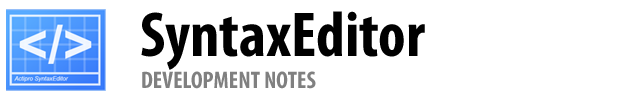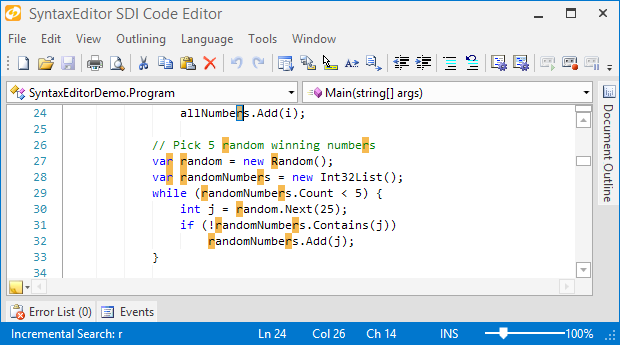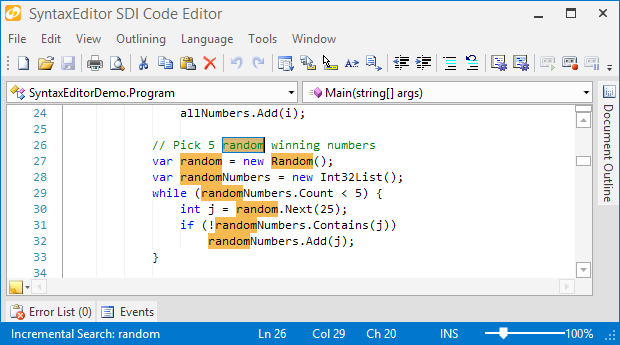In our last post, we announced that incremental search features were coming to SyntaxEditor for WPF, WinRT/XAML, and Silverlight in the next maintenance release.
We are working on an ancillary feature to that, which we hope to also have completed soon. This feature automatically highlights matching results when doing an incremental search.
How It Works
To start incremental search mode, press Ctrl+I and start typing some characters. The characters will be accumulated into a find text string and used to search the document for the next instance of the find text, which will be selected. For this sample, I have pressed Ctrl+I and then "r".
All of the instances of the letter r in the editor have been highlighted. Now I will continue to type out the full word "random".
All of the instances of the word random are now highlighted. The first instance is selected. Pressing Ctrl+I at this point would move the selection to the next highlighted instance..
Summary
The search result highlights help the end user quickly see where matches are without the need to cycle through them. We hope to have this feature in the next maintenance release.