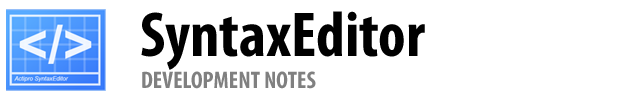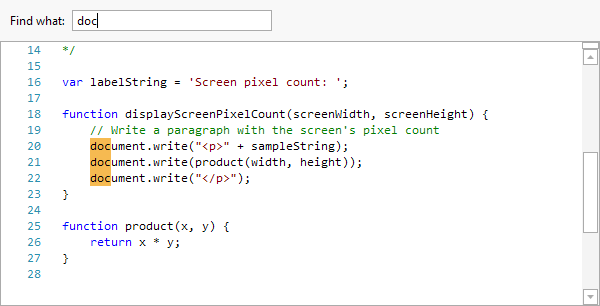In our last post, we announced that incremental search result highlights werecoming to SyntaxEditor for WPF, WinRT/XAML, and Silverlight in the next maintenance release. These are highlights that show where each match of the incremental search text is within the document, making it easy for the end user to see the matches without having to iterate through each one.
We also are making this feature available for those who have search panes in their apps and want to be able to highlight matching results as the user enters find text in the search pane.
How It Works
Each editor view now has a new property on it named HighlightedResultSearchOptions that can be set to any ISearchOptions value. When it is set, a worker thread searches the document for matches and highlights them.
In the screenshot above, we type in a TextBox and in the TextBox.TextChanged event handler, update the value of the view's HighlightedResultSearchOptions property. Highlights then appear for the find text matches, which is "doc" in this case.
Summary
The search result highlights help the end user quickly see where matches are without the need to cycle through them, and can be wired up to any search pane. This feature is coming in the next maintenance release.