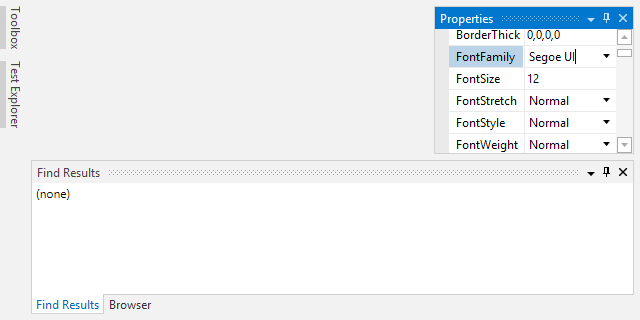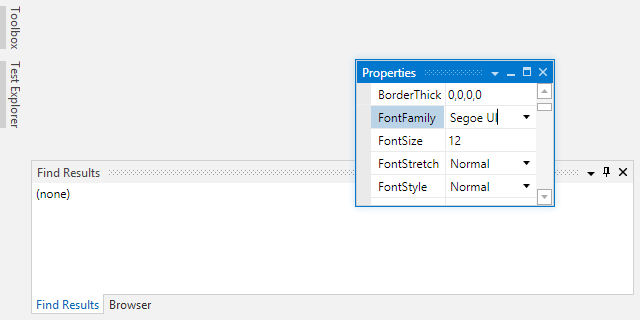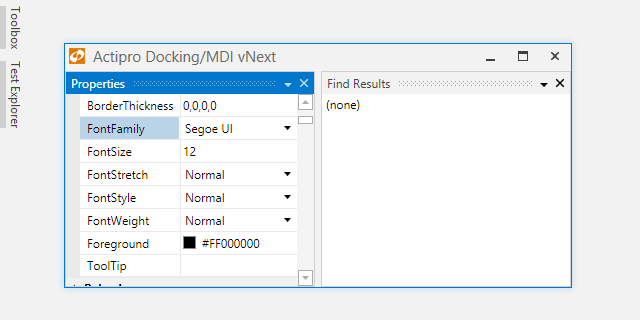As mentioned in this previous post, we've been looking for ideas to further improve our WPF Docking/MDI product, which already is the market leader for docking tool window and MDI functionality. We've committed to working on a complete internal restructuring of the product that we will call Docking/MDI vNext. We're doing our best to keep the same general API surface, while providing even more advanced features in every area of the product. We've collected suggestions from our customers over the past several years and are working to meet them as best we can with Docking/MDI vNext.
In our last two posts, we showed the redesigned functionality of dragging tool windows to float them and potentially drag/drop them elsewhere. One thing those screens didn't show was the ability to enable minimize/maximize buttons on floating tool windows. Our current Docking/MDI version allows maximize buttons on floating tool windows but there isn't an option for minimize buttons. We've added that option to vNext, so let's have a look.
Feature Description
Here's a simple tool window layout where all tool windows are docked or auto-hidden:
Now let's drag the Properties tool window to float it. I have both the options for minimize and maximize buttons enabled. You can see the buttons visible in the Properties tool window container's title bar:
Now let's drag the Find Results tool window and dock it on the right of the Properties tool window.
Since a hierarchy has now been created, a new title bar appears. While the tool window containers themselves no longer have minimize/maximize buttons, the new root title bar has them.
Summary
The ability to minimize floating tool windows has been requested by numerous customers and we're happy to deliver it with vNext.
Docking/MDI vNext is currently still in mid-development stages but is progressing very well. Please contact us via email if you are an existing customer and would like to sign up as a beta tester for vNext. If you have any other suggestions for improving Docking/MDI, now is the time to get them in. We'll post more updates on our vNext improvements soon.
In the meantime, please download our current Docking/MDI control product and give it a spin.