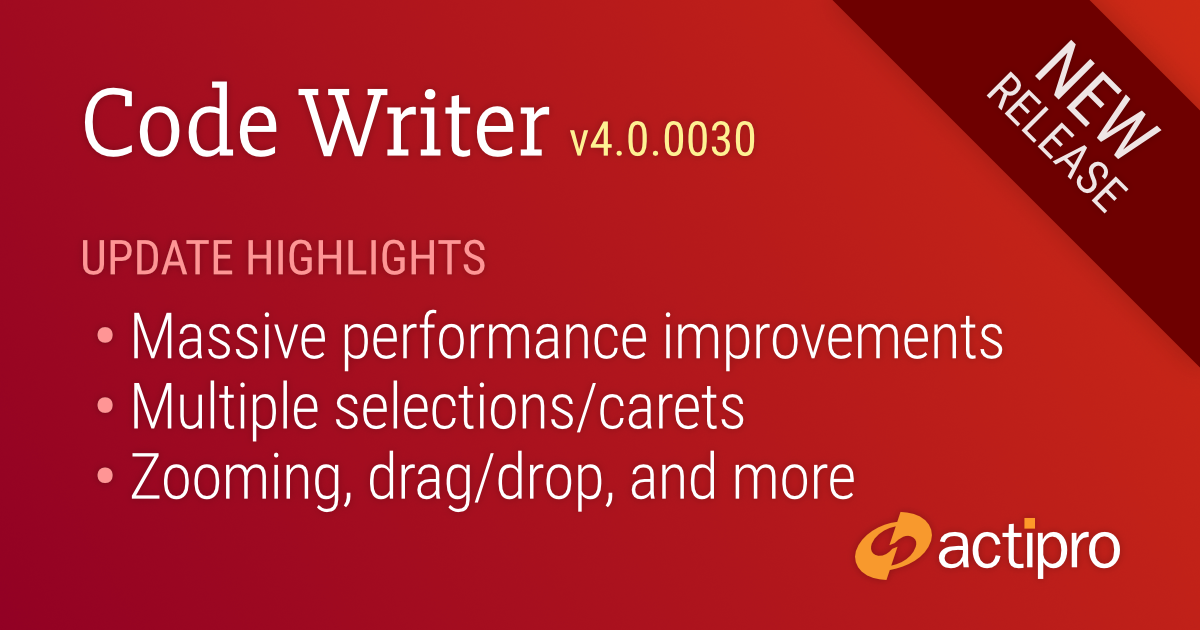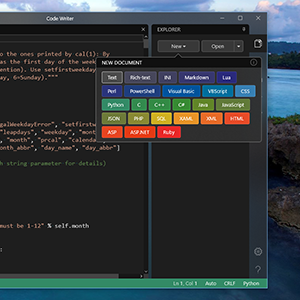Code Writer v4.0 is a major update for Code Writer and is currently being published to the Microsoft Store.
Since there have been so many improvements and updates made to the core editor control (which is our upcoming v2019.1 UWP SyntaxEditor control) as part of this release, we are gradually rolling the update out.
What’s New
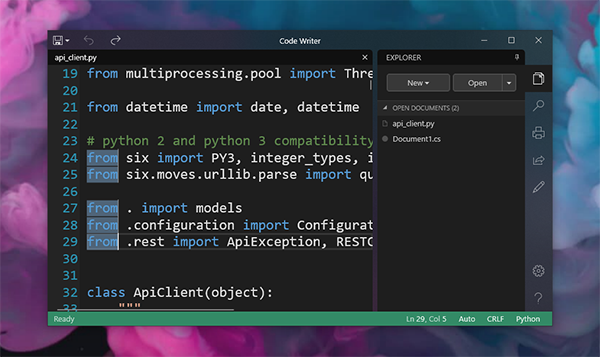
- ADDED: New version of the core text editor control with massive performance improvements.
- ADDED: Multiple selections added via Ctrl+Click, each with their own caret.
- ADDED: Support for cultural editing concepts like complex glyphs, bi-directional text, etc.
- ADDED: Improved smooth inertia-based touch scrolling.
- ADDED: Shift+MouseWheel horizontal scroll support.
- ADDED: Pinch and Ctrl+MouseWheel zoom support.
- ADDED: Ctrl++ zooms in, Ctrl+- zooms out, and Ctrl+0 resets zoom to 100%.
- ADDED: Hold down a scrollbar's arrow for several seconds to cause scroll speed to increase.
- ADDED: Drag and drop support.
- ADDED: Improved logic for several edit commands.
- ADDED: Improved IntelliPrompt UI in general, now with vector images.
- ADDED: The Ctrl+W close command closes the app if no documents are open.
About Code Writer
Code Writer is a free text and code editing app, downloadable from the Microsoft Store, and is used by thousands of people each day. Version 4.x requires the Windows 10 Fall Creators Update (version 1709) or later.
Want to get the latest news about Code Writer? Follow our @CodeWriterApp Twitter account.
Want to chat with us about Code Writer? Please register to join our Slack workspace and join the #codewriter channel once added.
If you are a Universal Windows app developer, you can download a free evaluation of our Universal Windows Controls to use in your own apps. Code Writer makes use of our SyntaxEditor, Docking/MDI, PropertyGrid, and Editors controls. SyntaxEditor is of particular interest because it lets you add advanced code and text editing to your own apps.