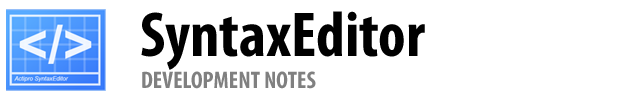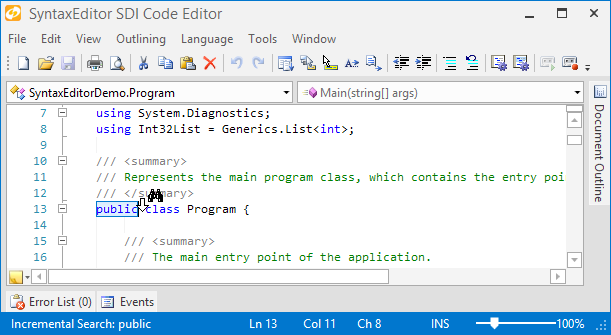Another new feature is coming to SyntaxEditor for WPF, WinRT/XAML, and Silverlight in the next maintenance release: incremental search.
What is Incremental Search?
Incremental search is a way for the end user to quickly search for text in a document without needing to interact with search dialogs or panes. With a couple keyboard strokes, the end user can instantly start searching for text.
How It Works
To start incremental search mode, press Ctrl+I and start typing some characters. The characters will be accumulated into a find text string and used to search the document for the next instance of the find text, which will be selected.
Press Ctrl+I to move to the next match, or Ctrl+Shift+I to move to the previous match. Continue typing characters to append to the find text. Backspace can be used to remove characters from the find text. Esc can be used to deactivate incremental search mode.
The WPF and WinRT versions are capable of showing custom cursors while incremental search is active, enabling the end user to have a visual indicator of the current mode. Silverlight unfortunately doesn't allow for custom mouse cursors. It is recommended that all platforms also show some sort of status bar indicator. In the screenshot above, you can see how the StatusBar is updated as I type to show the current find text.
Summary
Incremental search is already available in SyntaxEditor for WinForms and will now be in the other SyntaxEditor platforms after the next maintenance releases.