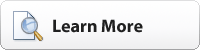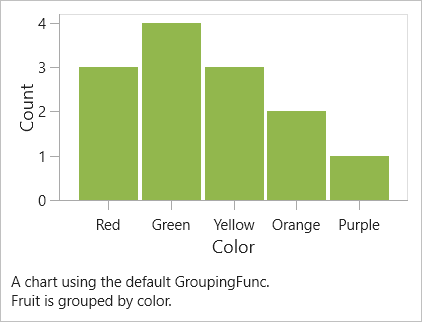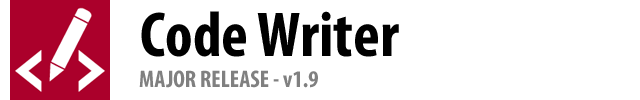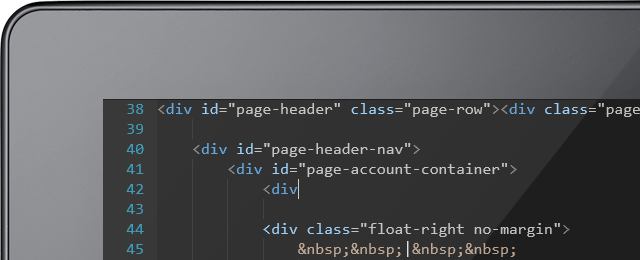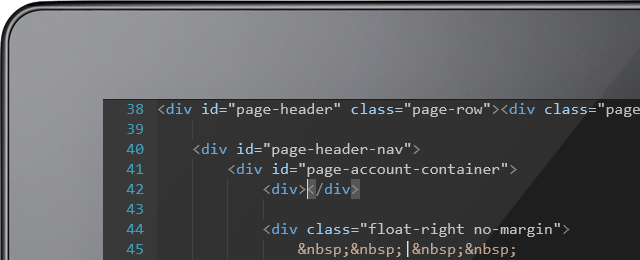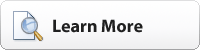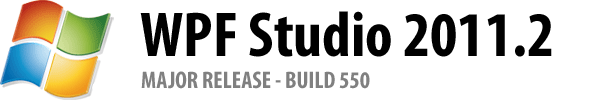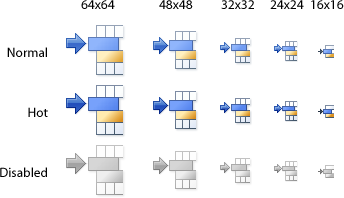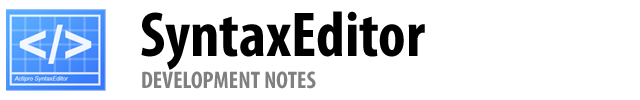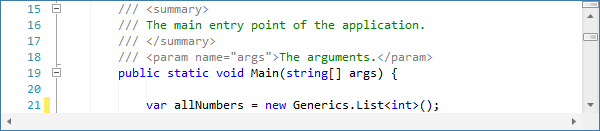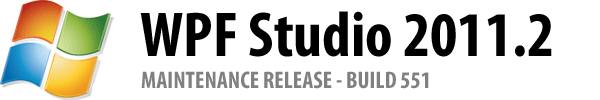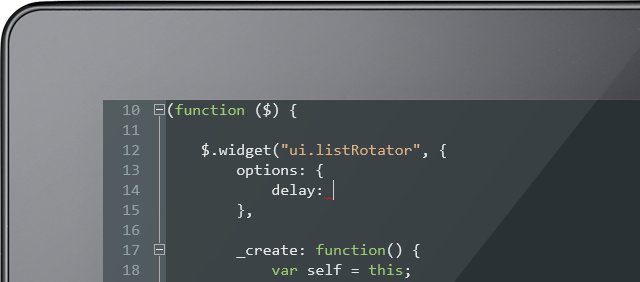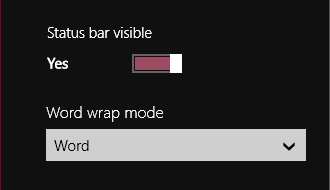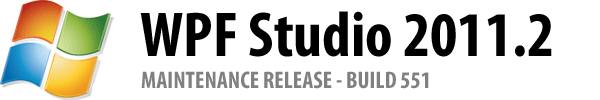
We just published v1.8 of Code Writer, our free text/code editor app, to the Windows Store. Here's what's new…
Advanced JavaScript Editing
Code Writer has had basic JavaScript editing functionality since its first version.
Last month we announced that a JavaScript language add-on was being added to SyntaxEditor's Web Languages Add-on in the 2013.2 version of SyntaxEditor. This same functionality is now available in Code Writer.
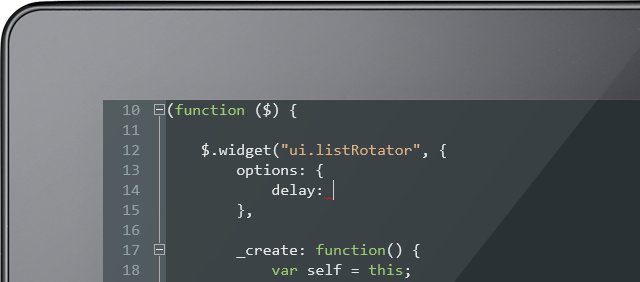
The advanced JavaScript editing features include: code block selection, code outlining, delimiter auto-complete, smart indent, syntax error reporting, text formatting, and more.
Word Wrap
Word wrap has been desired by users for a while, and we've delivered it in this version.
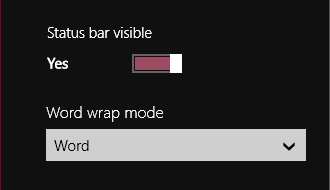
Go to the Editor settings to see the new word wrap mode option.
Delimiter Auto-Completion
Delimiter auto-completion, described in this post, is where the user types a start delimiter and a related end delimiter is auto-inserted after the caret. This is especially helpful when working on mobile tablets like a Surface since it means less overall typing is required to output the same code.
This new feature has been added to the the C, C++, C#, CSS, INI, Java, JavaScript, Lua, Perl, PHP, PowerShell, Python, RTF, Ruby, SQL, VB, and VBScript file types.
Miscellaneous
We've also added :
- Search results scroll to the vertical middle if scrolling is needed.
- Labels for documents opened from Box and Dropbox.
Summary
Many of these new features have been highly requested by users.
Go to the Windows Store to download Code Writer, and help us by tweeting about the app!