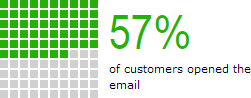In today's post, I wanted to introduce a new micro chart control that was added in the 2014.2 versions of our WPF, Silverlight, and WinRT/XAML controls: the MicroSegmentChart control.
What Is a Segment Chart?
A segment chart provides a visual representation of an integer value in relation to a total number. Each segment in the chart is rendered as highlighted or unhighlighted. For instance, if the value is 3 of 10, there will be 10 total segments displayed, with the first 3 rendering as highlighted.
This sort of chart is great for use on dashboards, and also as an indicator of steps or progress achieved.
The style for the segments can be customized, allowing for any sort of shape, size, or color combination. The Panel used to render the chart can also be set, enabling wrapping and other layout scenarios.
In the WPF and Silverlight versions, value converters can be used to further customize the brush or size of each segment to create some interesting effects:
Summary
There are a lot of uses for a segment chart, such as in dashboards or as progress indicators. Download the 2014.2 versions of our products to check out the new chart type.