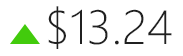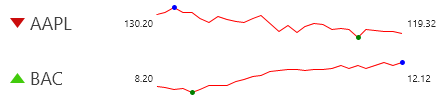In today's post, we will introduce another new micro chart control that was added in the 2014.2 versions of our WPF, Silverlight, and WinRT/XAML controls: the MicroTrendIndicator control.
What Is a Trend Indicator?
The trend indicator is a three state control that is intended to reflect whether a numeric value is higher, the same as, or lower than an origin value.
This sort of element is commonly used in stock value display where the origin value is bound to the previous day's stock price, and the value is bound to the current price. The trend indicator then renders an upward green triangle if there was positive movement, a gray line if no change, or a red triangle if there was negative movement.
If the values are updating live, the indicator changes use a pleasing animation that rotates and fades in the new indicator.
The template for each state's indicator can be customized as well, allowing for any combination of shapes and elements to indicate the trend state.
Summary
There are a lot of uses for trend indicators, such as in dashboards or reports. Download the 2014.2 versions of our products to check out the new chart type.