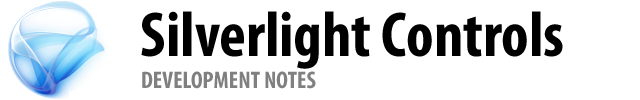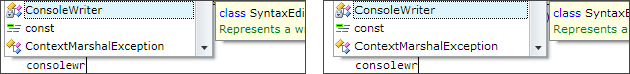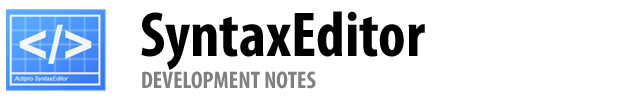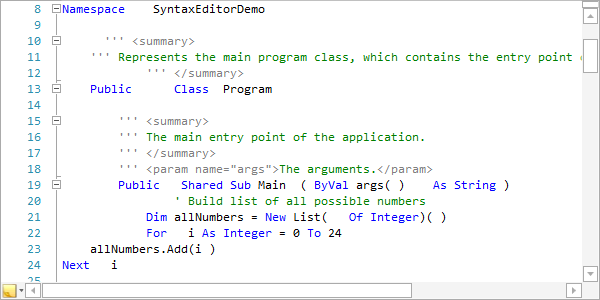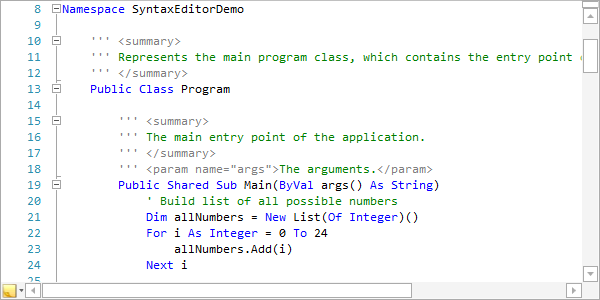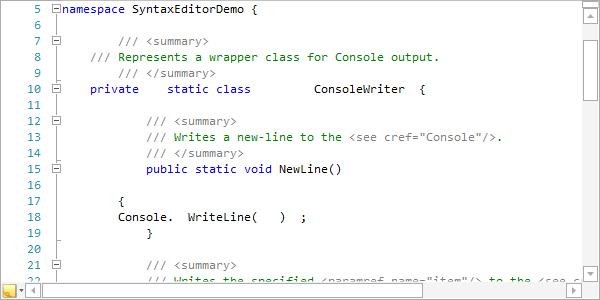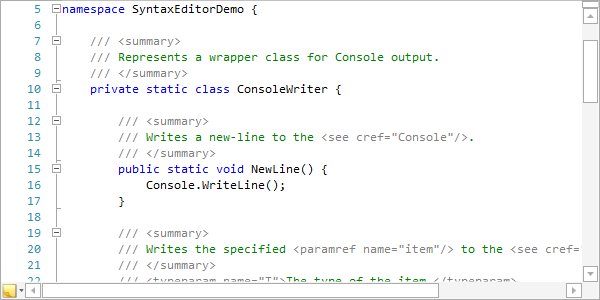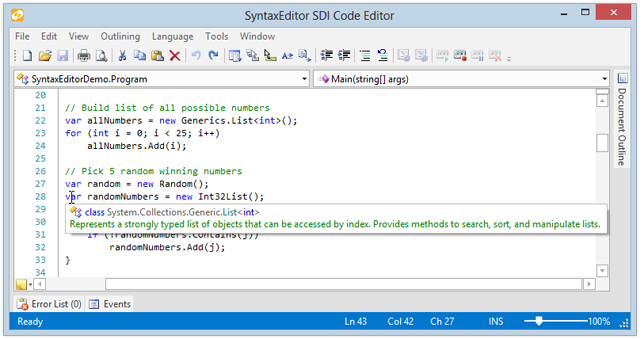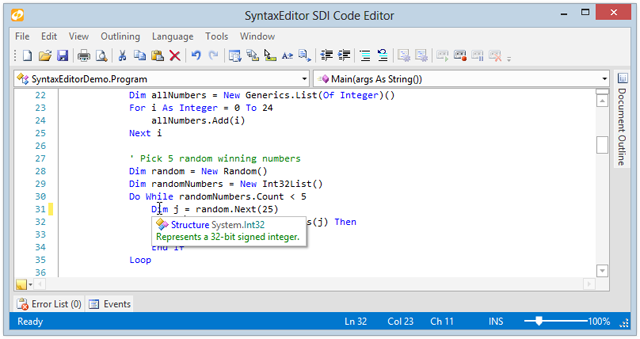We're currently hard at work on finishing up the 2013.1 versions of our products. We should have more details soon on what's new.
One change we're making to our Silverlight controls is that they will be moving to the Silverlight 5 framework instead of Silverlight 4, as in previous versions. Silverlight 5 was released well over a year ago and is plenty stable at this point.
Text Rendering Improvements in SyntaxEditor
A main reason for this change is so that we can support TextFormattingMode options in SyntaxEditor. In the past, if you changed your Silverlight 5 app's root visual to use TextOptions.TextFormattingMode="Display" then hit testing and some rendering in SyntaxEditor would be incorrect unless you set it back to "Ideal" on the SyntaxEditor instance.
Along with the general switch for our control projects to be compiled targeting Silverlight 5, we went through all the text rendering code in SyntaxEditor and updated it to adhere to the current TextFormattingMode setting.
In this new version, regardless of which setting your app uses, it will render properly. Let's see a comparison:
This screen shows a SyntaxEditor with a completion list and description tip display. The left side uses the default "Ideal" mode and the right side uses the new "Display" mode option. You can see the text clarity is a bit better with the new "Display" mode.
Summary
These enhancements will be in the 2013.1 version of the Silverlight controls, due in the next several weeks.