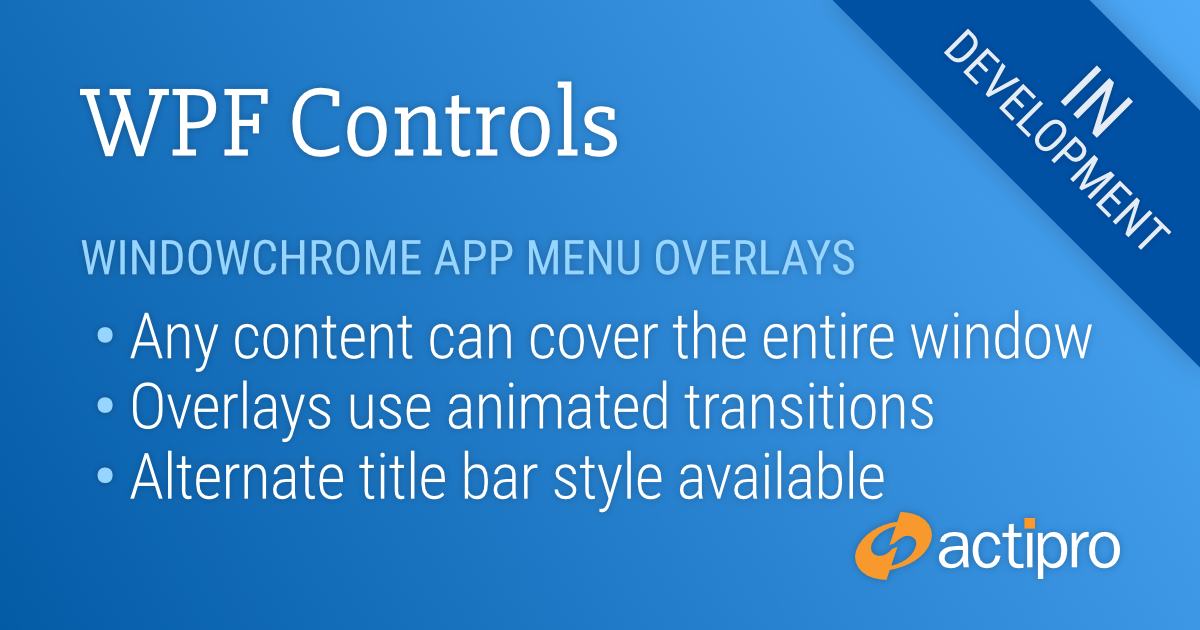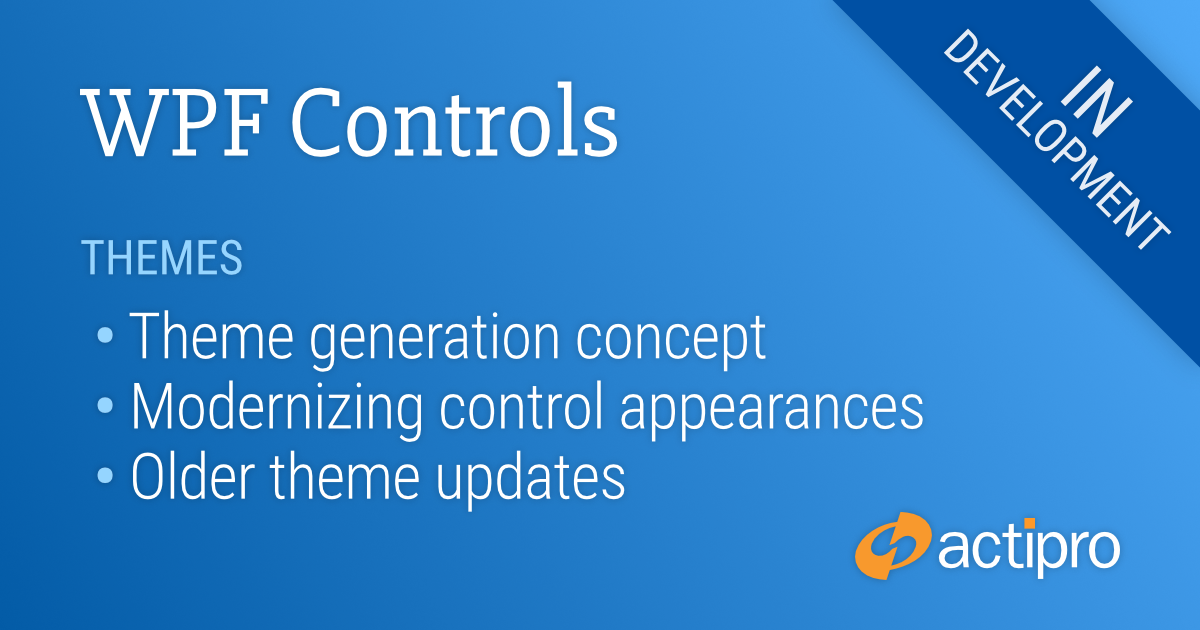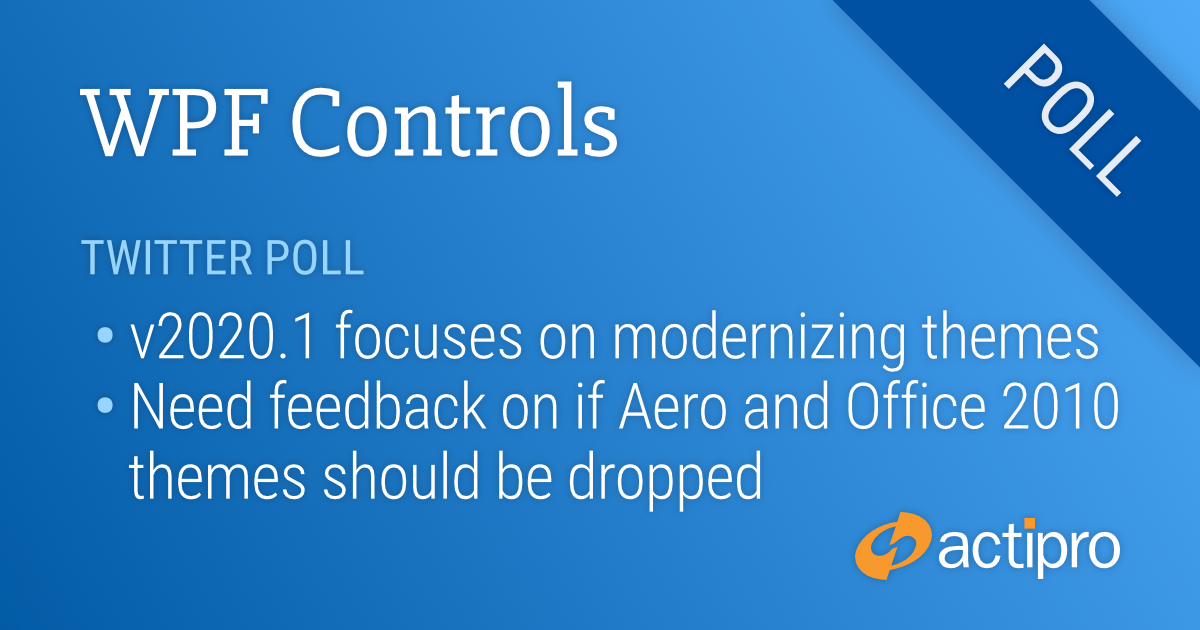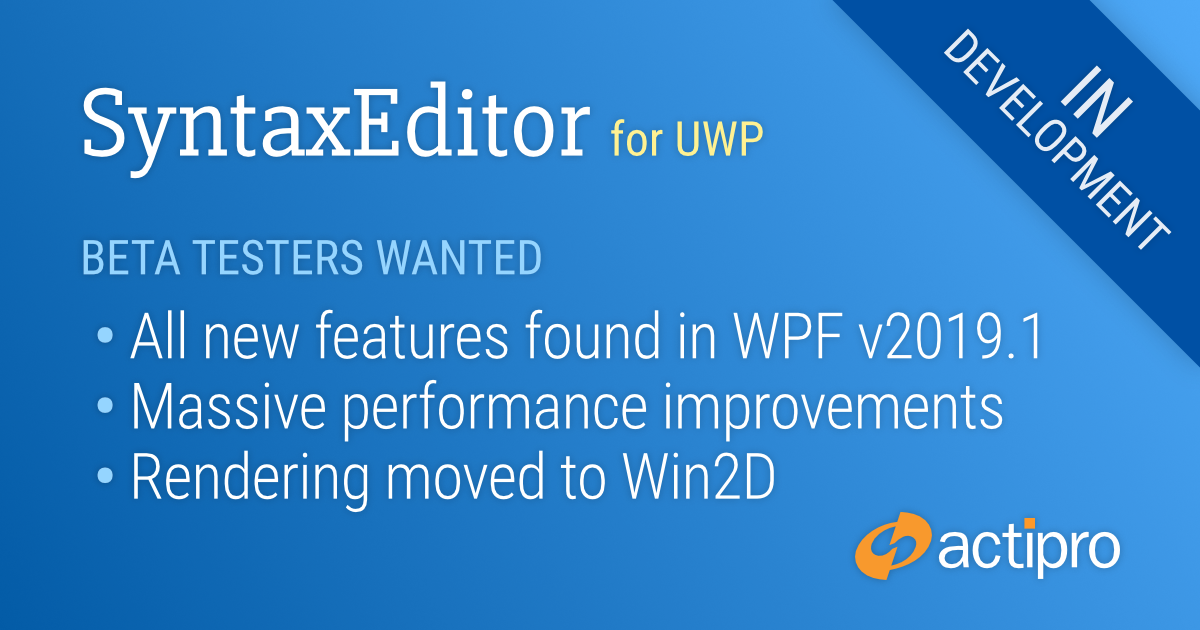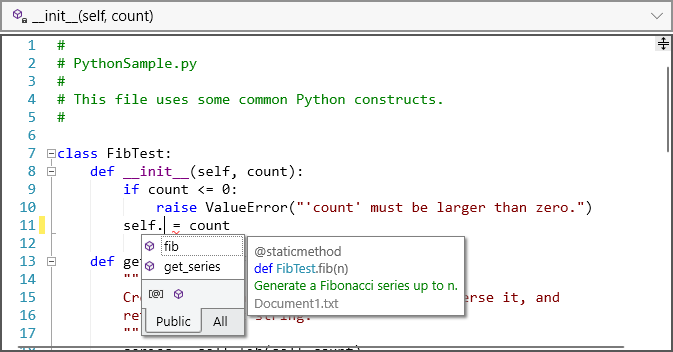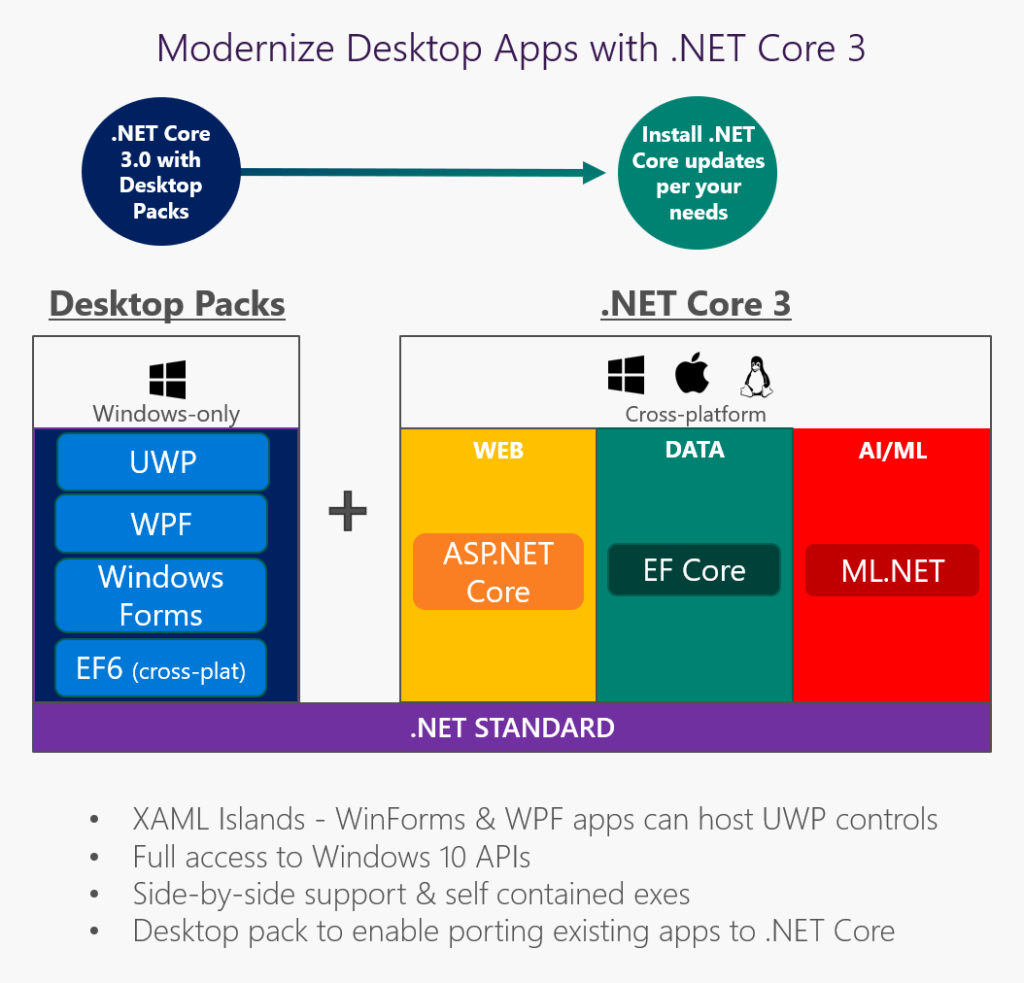Actipro WPF Controls v2020.1 development is in progress, and the new version’s main goals are to modernize our UI control features/themes, and make theme customization much easier.
We plan on making a lot of blog posts in the coming weeks to detail various features that will be shipping in the WPF Controls 2020.1 release. The first several posts will focus on new features and functionality coming to our WindowChrome class. Let’s dig in!
What is WindowChrome?
WindowChrome, which is included in the Shared Library, allows any WPF Window to have advanced chrome features. In the past this has mostly related solely to providing a themed window that had a Metro, Office, or Aero-like appearance. We have been working on refining our WindowChrome template, while adding an extensive new feature set that customers are going to love.
In today’s post, we’ll take a look at one of our favorite new WindowChrome demos, which shows the ability to create an animated full-window overlay similar to an Office-like Backstage.
WindowChrome Overlays
WindowChrome has a new MVVM-compatible overlay feature that allows custom content to be injected that overlays the entire window, including the title bar area.
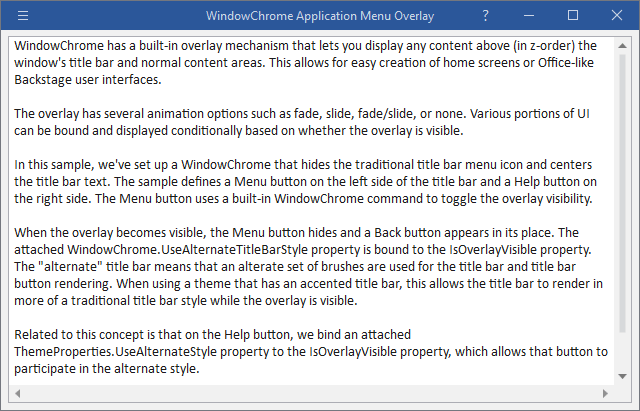
Best of all, several built-in animations are supported. In the sample above, we slide and fade in the overlay for a pleasing user experience. The animation doesn’t occur on machines without hardware acceleration.
This sample also shows how WindowChrome lets you optionally align the title bar text to the center, and how custom buttons can be injected into the title bar. This sample has a Menu button on the left side of the title bar and a Help button on the right side.
An Office Colorful theme is in use, which makes use of an accent color in the title bar. It’s easy to change to any other accent color, and we supply predefined colors that match Office apps.
As the overlay is displayed, we switch the title bar to an “alternate” title bar style that has a more traditional appearance. We also hide the Menu title bar button and show a Back button in its place.
Summary
WindowChrome overlay features will be ship in the 2020.1 version and offer up all kinds of exciting possibilities for your apps. Anything from a home screen to an Office-like Backstage can be implemented in the overlay.
In our next blog post, we’ll show another way to use overlays during time-consuming processing operations.